GEDYS IntraWare Release 8.12
The summer update is here!
Fulda, 01.07.2021 – Development was already hot before the summer. Today we grant a first insight into the GEDYS IntraWare Release 8.12.
Designing the customer journey ingeniously
across all touchpoints
Automate cross-software processes in the cloud – that’s why we combine GEDYS IntraWare 8.12 with Integromat, the recommended solution for professional use according to EU GDPR.
This means that your CRM software will have an open web interface (API) in the future. This API can be used to exchange data with third-party systems via an automation platform such as Integromat. The API is optimized for Integromat, but you can also connect other platforms such as Zapier.
As of today, documents can be searched for and created via the API in GEDYS IntraWare 8.12. Webhooks also enable the start of data transmission from the CRM.
All data of the customer contact points converge in the CRM
The trend continues to run all customer activities centrally under the umbrella of the CRM system. With the right interlocking of the important tools for a perfect customer experience and the central 360° view of the customers.
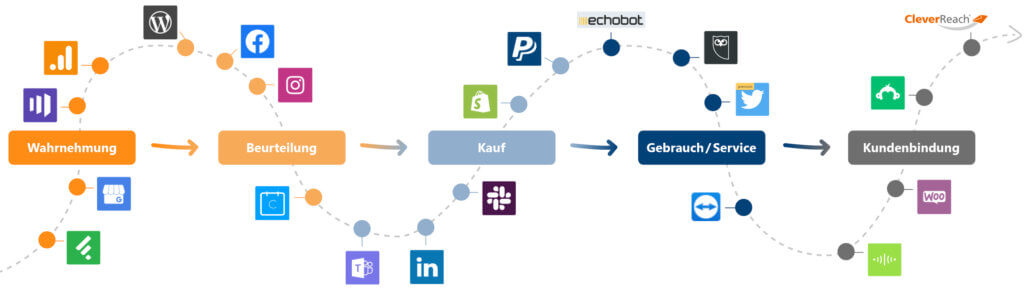
Recording of the live performance
GEDYS IntraWare Release 8.12
Missed the release webinar?
We will send you the recordings (in German).
We show you the new GEDYS IntraWare CRM:
- Automate cross-software processes
- Automation, API and Integromat
- Tag Cloud: “Character” for Addresses & Contacts
- New BusinessMail for Office 365
- further innovations for CRM software and CRM app
To work with Integromat and the following third-party systems, we show some scenarios:
- Calendly: In the case of new appointments, check whether the contact already exists and, if necessary, automatically create a new contact in the CRM
- Facebook: Automatically document new messages in CRM
- Slack: Send new following notifications automatically to the user via Slack
- Trello: For new CRM projects, automatically create a card on the user’s Trello board
- Website: Automatically document completed web forms to the CRM contact. If the contact does not yet exist, it is created automatically incl. ZeroBounce validation.
- Office 365: Automatically document emails from a company mailbox (Office 365) to the appropriate CRM contact. If necessary, new installation incl. ZeroBounce validation.
And here’s how:
- Please write us via email.
- You will then receive the download link to the recordings and PPT data in German language.

Clusters
Giving data a character
Collecting data centrally in CRM is always just a start. Only clusters give them a “character” in order to be able to use them sensibly.
In the future, you will only mark the “properties” with the Tag Cloud that you want to include as additional data (for example keywords or distributors). The GEDYS IntraWare CRM 8.12 fills the corresponding fields automatically. This reduces the administrative effort to a minimum, so that you are happy to give all known “properties” to the addresses and contacts.
This gives campaigns and newsletters for CRM in marketing as well as reports and dashboards more meaningfulness.

More User Experience
Look forward to more CRM functions
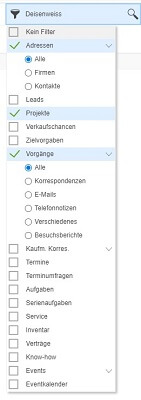
- Search is now placed prominently and has pre-filtering
- Lightbox: Oversized images are optimally visible scaled and can be displayed in the original size with a click
- Easier software use using drag &drop
- Continuation of the ReDesign already started in 8.11
- Support for 2-factor authentication in web CRM, CRM app and BusinessMail
- Incorrectly assigned emails or emails with new requests can subsequently be converted into tickets
- The “Corona widget” was included. Fix included in the standard
- Sales Target: Export jobs available for dashboards
- BusinessMail4Verse modernized as an Angular application
- New: the BusinessMail4OWA – works with “Outlook on the web” (formerly Outlook Web Access (OWA) or Outlook Web App)
Last but not Least
CRM app for the release GEDYS IntraWare Release 8.12
In the webcast for the summer release, we also shed light on the new functions of the CRM app and how you can use them comprehensively. The topics include:
- configurable environments
- Upload compressible images
- preferred maps app selectable on iOS
- Record CRM actions in the iOS shortcuts
(for example for Siri Shortcuts) - BusinessMail shows detected contact to the email address

