Time eater mailbox?
I like to read newsletters. Always looking for tips on self-organization. I recently read a post titled “Time-eater Inbox”. Who doesn’t know him, the morning horror: The full mailbox, thanks to the daily flood of emails. It is the worst productivity killer: the time eater mailbox. Although the most widely used means of communication in our business and as CRM email integration (Video in German: CRM Outlook integration an important CRM component), email editing eats my time.

5 tips to manage the time eater mailbox much better:
1. Do not edit emails early in the morning and late at night
In the morning, it immediately knocks over my daily schedule. In the evening it extends my working hours. Or I go out of the office with bad feeling. (Large companies have already recognized the health risks of this stress. After a certain time, emails are no longer forwarded to employees.) So: clear times for email editing.
3. Would you rather make a phone call?
Very long ping pong mails, where you may be set to CC. I always need a lot of time to discover the task for me. But it has already happened to me that I have not seen the relevance for myself. Typical SEP: somebody else’s problem. The good is so close: phone, scype, facetime, etc.
5. The goal: the tidy mailbox
Prioritize incoming emails (mark with, for example, Immediate, Later, Task). Set rules that move incoming email directly to specific folders. Of course, this sorts the mailbox. But there, understandably, colleagues do not find information and agreements that I had with customers, partners and suppliers.
2. TL;DR or get short
This abbreviation was completely unknown to me until now. It means: Too Long; Didn’t Read. So far, my colleagues have been probably leniently sympathetic to me. But it’s true: incredibly long texts are usually not read to the end. Important information “does not reach the addressee”. Everyone likes to push emails with unclear subject lines far away. They often don’t even open. So: formulate emails briefly and precisely and provide them with a clear subject.
4. “The more emails you send, the more you get back.”
So I have to think carefully beforehand if and what I’m going to send. I used to send a small message with “Thank you” out of courtesy. But that also bothers. I will do without this in the future or set EOM (End of Message) after the subject. (I can’t remember the other term NNTR=No Need to Respond.) In plain language: Use e-mails sparingly.
Attention advertising. But justified. I use our mailbox plugin “Business Mail” like wildly. With this I document relevant e-mails in our CRM software with one click . It also helps me to respond quickly to the e-mails, because I see the data from the CRM system to the sender. And I can now also use this function on my mobile phone with the Mobile CRM app on the go.
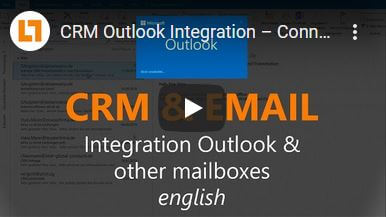
My conclusion: I’m an email monster
In the morning at the office, the first thing I open is my mailbox and immediately the incoming emails determine my working day. And so far I have been actively involved in the spread of the email horror. The right point to get rid of the time eater mailbox.
Hopefully a change in myself is possible….
Sabine Friedersdorf, Marketing Manager, GEDYS IntraWare.
P.S. More tips to help save time can be found here:
- For those who also work with SAP there is also “BusinessMail4SAP“. This also allows you to see the data from your SAP.
- Small update on time management: 12 tips to gain time.
- In addition to a tidy mailbox, there are also some methods, functions and tips for modern time management. With the 12 tips, you’ll learn how your “colleague” CRM can help you gain valuable time. For all the things you want to do really well.
