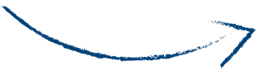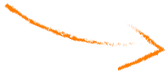- Create, manage, and distribute static reports and interactive business intelligence dashboards across platforms and devices
- Ready for use in a few minutes
- Dashboard & Report Designer with Drag & Drop
- simple user administration, security via role definitions
- Document versioning, easy localization
DASHBOARDS AND REPORTS WITHOUT PROGRAMMING
Your data. Your path.
GEDYS IntraWare Dashboards and Reports software takes the burden off both your development and IT teams by enabling users to create and manage evaluations and reports directly. Time-consuming designs are a thing of the past. Drag and drop to deliver professional, interactive dashboards and reports without writing a single line of code.

The goal is simple: provide business users with the information they need to monitor business results and make intelligent decisions in real time. In reality, however, most reports are rigid and do not allow users to efficiently filter information according to their own preferences.
The simple, intuitive interface and runtime customization in GEDYS IntraWare Dashboards & Reports allow each user to personalize evaluations and reporting according to their own requirements. To this end, the software offers straightforward user management and role definition, as well as intelligent data management to maximize productivity.
Thanks to the built-in document versioning, changes can be made safely. Hassle-free report distribution delivers the information to everyone who needs it.
- Ready for use in a few minutes
- Dashboard & Report Designer with Drag & Drop
- simple user administration
- Security via role definitions
- Intelligent data management
- Document versioning
- personalized branding for customers
- Easy localization
A 50 minute live presentation with our CRM expert Isidoro Cucolo
CREATE VIVID DASHBOARDS
From any data source. Anytime.
Use insightful dashboards to create a solid foundation for decision making for managers and employees.
You can identify important trends via drill-downs and data filtering.
Each element instantly provides additional insight into your data, by data series, values and parameters. Cross-platform and cross-device and independent of data complexity or structure. Selecting the appropriate data sources is straightforward.
The designer includes a powerful wizard for retrieving data as well as for automatic table connections and editable connection conditions. You define your data sources once. From then on, you just drag and drop the data fields you want onto your dashboard.
Stop looking at data on its own, and start relating it to each other.
Dashboard functions (excerpt)
Shapes
- Diagrams with values and arguments
- Rows as bars
- Series
- Areas, stacked areas, fully stacked areas
- Tables with dimensions, key figures, delta information, time history, hyperlinks, totals
- Overview maps with actual/setpoint values, delta information, percentage and absolute changes, line diagrams, arrangements in rows and columns
- Gauges for the progress display of a target/KPIs
- Choroplex and geographic maps with value points, bubbles, pies
- Pivot for easy-to-read representation of multi-dimensional data
Data modeling
- Sort/Group/Summary
- Filter
- Combination of elements within a dashboard
- Interactions between elements within/outside the group
- Custom elements insertable via Java Script
- TopN/Bottom N: Display of a limited number of values.
- Format defaults for number, date, currency
- Conditional formatting
- Weighting for 3-dimensional representation
- Summaries & Data Aggregates
Layout
- Formatting of tooltips, labels, X- and Y-axis
- Colorings
- Splitting the dashboard layout over multiple pages
- Images individually or as a set (data-bound images)
- Text static or data bound
- Upload RTF files
- Use text editor
- Visualization as nested tiles (treemap) with layout algorithm, grouping etc.
- Legends
- Rotation
- Zooming and scrolling with the mouse (in the geographic maps)
- Conversion of data-bound elements to another type
- Resizing dashboard elements by dragging the edges
- Drag and drop and move the buttons
Data analysis
- Calculated fields
- Window calculations
- Summarization via Query Builder
- built-in parameter dialog including recording of own parameters
Export
- as PDF, graphic or Excel file
Actions
- Maximize and restore elements
- Undo/Redo
- Saving the dashboard definition (dashboard elements, data source, data binding and layout settings, etc.) in an XML file.
- Open the saved dashboard definition
Configurations for GEDYS IntraWare CRM
- Data connection for companies, contacts, documents, opportunities, tickets
- Dashboards as tabs
DELIVER INTELLIGENT REPORTS FOR QUICK DECISIONS
Merge, export, send data.
Create, design and deliver business reports
Set up reports and preview created reports with delivered data. Add this report preview to your application to show reports to more users.
If required, users can also edit a report, upload images to it themselves or make their signatures directly in the print preview.
Merge data
With GEDYS IntraWare Dashboards and Reports, you embed multiple PDF and DOCX documents alongside your report and display the complete report in the integrated document viewer.
Please click on the image to enlarge.

Report functions (excerpt)
Interaction
- Drill-Down
- Sorting and content changes in the preview
- Drill-through report shows details via click in new window
- Insert label text
- Merge reports
Supported data sources
- SQL database
- XML file
- Entity Framework
- Business object
- Excel file
- JSON data
- XPO
- Data Federation
- Standard .NET data provider
Shapes
- Label
- Rich text
- Letter per cell
- Barcode
- Checkbox
- Image
- Table
- Cross table
- Diagram
- Measuring device
- Lines
- Forms
Modelling
- Filter data
- Group and sort
- Format data
- Set conditions for report elements
- Calculate summaries
- Elements and values count
- Show line numbers in a report, group, or page
- Counting the number of records in a report
- Counting the number of groups in a report
- Use calculated fields
- Use report parameters
Layout
- Style sheets
- Cross references and hyperlinks
- Print preview
- Bookmark
- Document overview
- Table of Content
- Page number
- Sub-Report
- PDF signature
- Panel
- Page break
- Watermark
- Current date and time in the report
- User name in report
Actions
- Send by email
Configurations for GEDYS IntraWare CRM
- Data connection for companies, contacts, documents, opportunities, tickets
- Reports as tabs, widgets
Export as
- DOCX
- RTF
- XLS
- XLSX
- TXT
- MHT
- CSV
- HTML
- Images
SYSTEM REQUIREMENTS
for Dashboards and Reports
- Microsoft Server as of 2016
- Microsoft IIS as a free component of MS Server 2016
- MySQL or Microsoft SQL 2016
Our recommendation for a better performance: Due to the high computing power for the SQL Server a dedicated server with local SSDs - Current version of Google Chrome, Firefox, Microsoft Edge Chromium Please note: Single sign-on currently only from Microsoft Edge Chromium.
Here you can find out which functions are included in the Dashboards & Reports package and which scale prices we offer.

Form for downloading the brochure
Please fill in the form & send it. You will then receive an email with a link to confirm your registration. We need the personal data you provide for the appointment coordination. This will be done immediately after the link confirmation by our sales department.