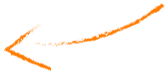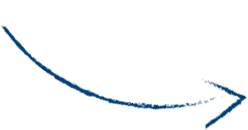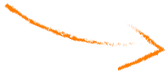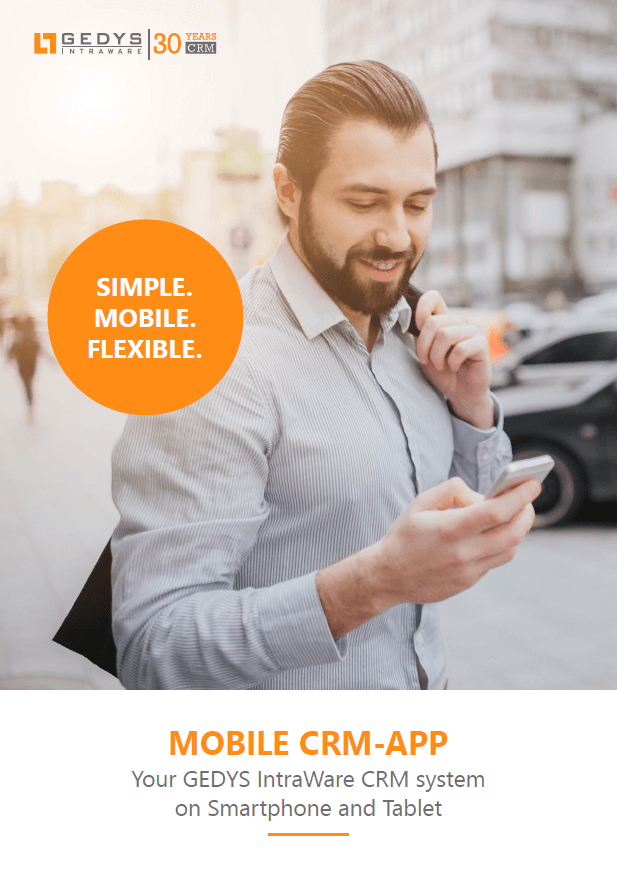WORK PRODUCTIVELY
ON THE ROAD VIA
CRM APP
Test for free & without registration with the demo app and demo data how easy it is to work with the GEDYS IntraWare CRM app on business trips via smartphone! This way you will always be
- available for your customers,
- you save valuable time and
- be more effective than ever.

*The full CRM app is available as an extension of the GEDYS IntraWare CRM software.
ADVANTAGES OF A MOBILE CRM SOLUTION
Why you need the GEDYS IntraWare CRM app
Mobile CRM solutions are more important than ever for your business and communication processes. As your customers and prospects increasingly access the Internet via mobile devices, they expect your employees to do the same – especially in the field. To be flexible, you and your employees need data access on the road. You must be able to provide information, read, edit and create documents, and actively work as part of a team with inside sales, marketing and service. At the same time, the security of your data against third-party access must be guaranteed at all times.
An overview in 4 minutes video
THE ADVANTAGES OF THE CRM APP IN DETAIL
The CRM app dashboard
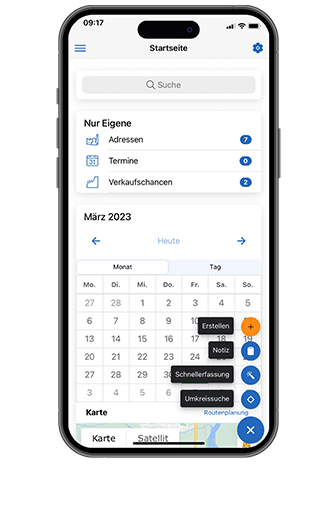
Individual home page
- Individual composition of the start page: offers your own optimal overview at first glance
- Intuitive operation: menu, functions & layout are where you expect them to be and do what you expect them to do
- New: Equip start page with additional information sources such as dashboard, news ticker or stock quotes. With the new widget, you can simply call up the desired web addresses.
Usability
- Fast, convenient access to your customer data on your mobile device
- User-friendly design: you can find your way around immediately without having to work through a manual first, which saves time
Online and offline up-to-date
- Online and offline use without neglecting mission-critical aspects such as security, ease of integration and cost
- On the road without an Internet connection: You can still look up information about your customers in the CRM app as well as create drafts offline.
- Sudden loss of internet connection during editing: your already entered data is cached in the CRM app
- Data synchronization: takes place according to your specifications (as a visit report, phone note or similar) as soon as the CRM app is connected to the Internet again
Have visits planned automatically
- The CRM app automatically generates a list of visit suggestions for you.
- For this purpose, the integrated route planning determines the optimal visit sequence.
- Plan a route using your appointments in your calendar.
- An appointment is cancelled, but you are already on your way? The proximity search shows you which customers could visit you in the vicinity.
- You simply dictate your visit reports into your smartphone while on the move – so all important information is recorded immediately.
CRM customer file with 360° view
- All information about your customers and transactions is collected in the central customer file. For the company, department and contact you will find all emails, appointments, phone notes, visit reports, tasks, sales opportunities, offers, tickets and mailings.
- To keep you informed at all times, you always have an overall view of all activities relating to your customer thanks to the customer history and are perfectly prepared for the next call.
With the quick search to the destination
- Quick Search lives up to its name: in seconds, the application searches the entire CRM dataset and returns the desired results.
- You save this as a private or public list so that you can also access it later in the Start menu.
Central customer file with all information
to your customers and operations
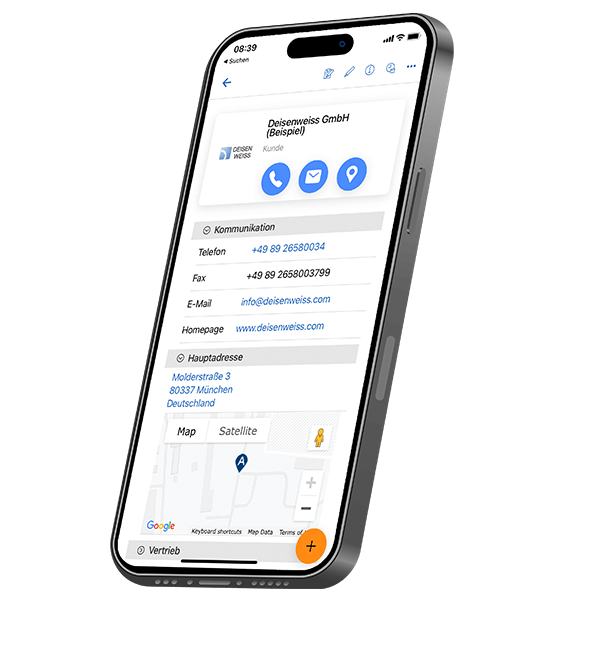
Edit tickets on the go

Solve service requests efficiently
- The ticket records, qualifies and resolves the concerns of your customers and users.
- Ticket management helps to cope with a large number of tickets, shortens processing time and brings about better results.
- Create a ticket conveniently on the go with the Mobile CRM app.
- By enabling push notifications, you’ll automatically get news about tickets, workflows, appointments, and documents you’re following on your smartphone’s home screen. Without having opened the CRM app.
- For example, you learn that your customer has just submitted a support request, which you can then open directly via the notification in the CRM app.
- It is now possible that you create, send and edit group appointments directly in the CRM app.
- In the future, obtain a receipt for goods or services. To do this, use the new signature field. Here, the recipient can sign via touchscreen. The signature is saved as an image in the corresponding process.
Uniform appearance with templates
- In the Mobile CRM app, you can also use the email templates you have created and made available centrally in CRM for all employees.
- This way you achieve standardized customer communication and save a lot of time in correspondence every day.
Unique e-mail integration
- The CRM app shows you your mailbox – whether you use Outlook, Notes or an IMAP mailbox.
- The BusinessMail function also shows you the CRM data for the sender in your mailbox.
- All incoming e-mails can be transferred to the CRM system with one click.
More security
- GEDYS IntraWare CRM app supports 2-factor authentication login. By entering an additional password, which is time-limited and can only be used once, your data is now additionally secured.
AVAILABLE FOR IPHONE, IPAD AND ANDROID
The top features of the GEDYS IntraWare CRM app
- Push notifications
- Data synchronization during offline use or after network interruptions according to specifications as soon as the CRM app is connected to the Internet again
- Connect home page with additional information sources via widgets, such as dashboard, news ticker or stock quotes
- Create, send & edit group appointments
- Receipt of goods or services can be acknowledged on the signature field via touchscreen
- 2-factor authentication at login
- 360° overview: electronic customer file
- Online and offline (reading)
- Companies & contacts with logos
- Create & edit contact photos
- Sharing images in operations
- Auto image compression during uploads
- Home can be configured as desired
- Caller Detection (on iOS)
- Create & edit service documents
- Create & edit projects
- Create activities for projects and project participants

*In conjunction with paid third-party products.
- two-column display on tablets
- Create & edit phone notes & visit reports
- Edit calendar
- Info display of other databases e.g. tickets in calendar
- Timestamp & Favorites function
- Search function for addresses & documents
- Save search / filter
- Create radius search & route plan*
- Route planning via the dates in the calendar*
- Create & edit sales opportunities
- Documentation of consent according to GDPR
- Create, edit & store emails in CRM
- BusinessMail with connection of IMAP mailboxes
- BusinessMail automatically displays known addresses to email senders
- Quick Capture & Business Card Scanner*
- Inform function
- Suggested Actions
- Adding certain actions to iOS shortcuts
- direct error transmission to GEDYS IntraWare Support for quick troubleshooting can be activated
You can also order the CRM app brochure, including a function overview, free of charge and without obligation.
Request brochure download link
Please fill in the form & send it. After that you will receive an email with a link. Please click on it to confirm your e-mail address. You will then receive the download link to the brochure.