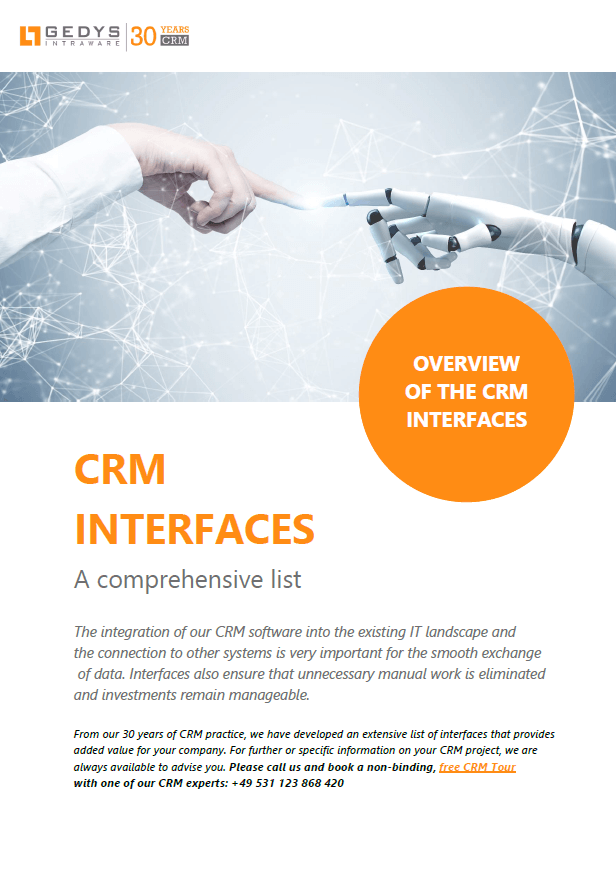Interface or integration:
More power in your CRM software?
Interfaces and integrations serve this purpose
Increasing digitization is giving rise to many new business ideas that require the exchange of business data across different systems and channels. This leads to an increasing demand for connectivity between software products, either via interface or integration. This is the only way to ensure a continuous flow of information and processes across program boundaries.

Author:
Hans Jürgen Eilers, Area Sales Manager
GEDYS IntraWare GmbH
Table of Contents
Business software solves tasks for users
Short definition
The terms business and enterprise software have different meanings.
This article mainly refers to software that is used to solve user tasks in companies. They are thus work tools for individuals or entire teams (see CRM software).
These business applications are either customized solutions tailored to a specific use case or standard software. Often, different standard software packages are combined for use in a company or adapted as required (customization).
Why do we need interface or integration?
Since the different types of enterprise software generally cannot communicate with each other, data cannot be shared or exchanged either.
This deficiency leads to identical data being stored in multiple locations. Nor can it be used to automate processes.
Connections such as interface or integration are therefore necessary for effective cooperation.
Types of enterprise software (excerpt)
Production planning and control
- Management of design and production data
- Needs assessment
- Production and capacity planning
- Workshop control
- Parts of sales management, especially sales order management
- large parts of materials management (materials, scheduling, capacity planning, capital)
Materials management or merchandise management
- Purchasing or general procurement, also electronic procurement
- Warehouse management/material inventory management (stock receipts and issues, inventory, invoice verification)
Human Resource Management (HR)
- Personnel management, personnel planning and personnel development
- Staff time recording and evaluation
- payroll accounting
- Processing of tax, social or labor law tasks
- Travel expense report
Finance and Business Management/ Controlling
- Financial accounting
- Balance sheet and income statement
- Accounts payable, accounts receivable, fixed asset accounting
- Revenue and cost type accounting
- Overhead Cost Accounting
- Cost Object and Profitability Analysis
Sales industry (sales and marketing)
- Customer Relationship Management Software
- many special forms/industry-specific solutions (different distribution channels and products etc)
Logistics and Supply Chain Management
- Logistics: material flows from the raw material supplier to the customer
- Integration of customers and suppliers in production planning and control
Interface or integration:
2 solutions for the same goal?
In simple terms, the term interface refers to the transition from one system to another – i.e. a bridge, a seam or a connection point. Through them, two independent software products that manage your data in different places and that have been developed in different programming languages can communicate with each other.
Information is exchanged using a common language (either standard file formats or formats such as XML, CSV or JSON). Interfaces can be own tools or they are already included in a software.
Integration is the direct linking of software products of different scope to form an overall solution. Thereby the individual parts, which are closely connected, use the same code and the same database.

Which variant is the right one?
Because the software components exchange information unnoticed by users, users will not notice any difference between the two variants. Which one is to be used depends on:
- What are your company’s goals?
- Which safety regulations must be observed?
- What technology do the individual systems use?
For example, a CRM may be operated on local servers, but an e-commerce system may be operated on the Internet.
Important differences that need to be considered when making a decision:
1. synchronization: speed & convenience of data exchange
A disadvantage of interfaces is that a reconciliation of certain assignments or references is necessary between the systems, since the systems work with different databases. As soon as changes are made in a system, the corresponding tables or directories must also be updated via the interface.
This means that not only a “translation” from one programming language to another must take place (via the common file format), but also the indication must be transmitted where an information can be found (i.e. an entry has been made at a certain place in a database). Only then can the other system recognize how information relates to each other. This additional matching is a source of errors because incorrect information could be retrieved if the matching is missing.
For example:
For a customer’s project, data is processed in two systems. In one system, CRM, the customer is stored with all address data. This is also where the project is created, a trade show event. The other system, time recording, is used to record how many hours 5 employees worked for the customer during the trade fair event.
If the project is completed in CRM and moved to another location, the link to time tracking must be maintained so that subsequent billing for the trade show event can be done correctly. This is done via the corresponding assignment in the databases of both systems.
2. flexibility: speed & convenience of replacing individual components.
One advantage of interfaces is the simpler replacement of individual software products, since only the interface needs to be adapted, not the software component. This allows a company to connect different programs from different vendors and thus always use the right solution for a specific task. Integrations are too complex for this because they involve a large number of sub-solutions that are closely interconnected.
Especially when an already introduced program is to be further used, interfaces for a fast, simple connection of further products can be the solution.
Conclusion
The decision whether to use an interface or integration can only be made if the company has clearly defined which requirements the overall solution should fulfill. Depending on the software components already in use, both variants can be an option and possibly combined.
Examples from the interfaces and integrations of our CRM software environment are the integration with HCL Notes Domino and our e-mail interface to Outlook. You can find an overview of our 50 CRM interfaces in our free overview list, with more being added all the time.