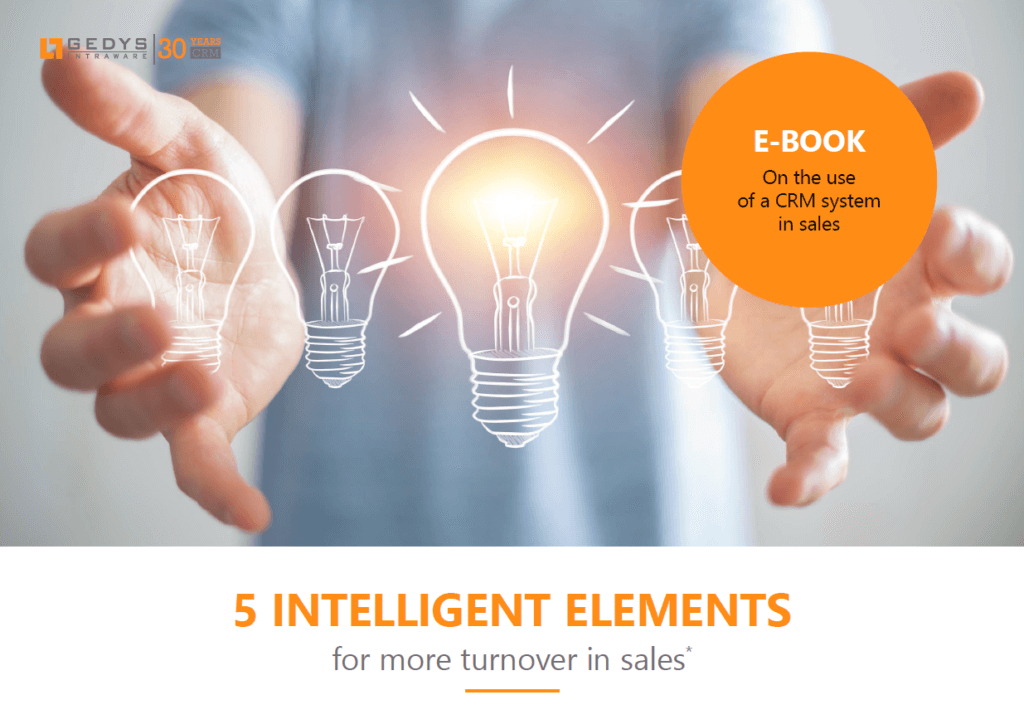CRM with sales control:
3 pillars for more success
A CRM with sales control is responsible for operating the strategic goals set. With the planning, control and control of goals, budgets, activities and resources, a lot of data to be observed and evaluated quickly comes together.
Keeping track of long-term goals here can be a real challenge. Numerous functions of CRM software , often in integration with your existing ERP system – are your helpful companions in everyday life – not only for the sales management, but also for the employees.
Table of Contents
1. Systematically evaluate and process customers
Winning new customers, keeping an eye on leads and their status, maintaining existing customer relationships – these are just some of the important tasks of sales. CRM with sales control supports with the 360° view of every contact created.
- What interactions and correspondences have there been with the customer so far?
- Is there a need for action?
- Are there open offers or service tickets?
- How have the sales figures developed in recent months?
- …
All this and more is answered by a CRM with sales control at the touch of a button. The relevant information will appear via mail integrations or CTI (Computer Telephony Integration) as soon as the customer contacts you.
Lead management capabilities make it easy to evaluate existing leads. In collaboration with marketing, you develop workflows that allow the lead to be enriched by marketing first, so that it is not given to sales until it is ready.
With valuation capabilities and correspondence tracking, you can easily keep track of when and where to proactively act. So no more chances will be missed.
2. Optimum utilization and lower costs due to efficient processes
Through central and transparent access to all customer information, you always work in an informed and time-saving manner. Through workflows and automations, you can design business processes efficiently and offer your employees uniform, well-timed processes.
This also makes it easier for you and your employees to change procedures, for example in response to changing market conditions, and to facilitate communication between all stakeholders.
CRM software with mobile access – for example via a mobile CRM app for smartphones and tablets – enables the field service to respond flexibly to customer requests on the go and at the customer’s site. In addition, integrated tour planners not only help to plan the service, but also to plan the sales in a time-saving manner or to realize spontaneous detours within short-term released periods.
A CRM system will also make the inner service staff enjoy their day-to-day work. For example, when creating quotations with an offer configurator, CRM software with extensive templates, archives, and tracking capabilities takes many routine steps. It doesn’t have to be tediously repeated in individual steps or crawled out of old data, but is just a few clicks away easily customizable ready.
It is precisely here that the link to your ERP system pays off. Existing item data can be easily transferred from the ERP and used for quotation creation. With the incoming order confirmation, the data is then returned to the ERP and makes the invoicing a simple handle.
3. Keep an eye on numbers and goals, plan and achieve them
Thanks to dashboards that can be created easily and individually, a CRM with sales control allows you to keep an eye on all the figures that are relevant for you – whether customer turnover, territory overview or article sales. The data from your ERP system can also be imported and displayed in common, clear graphics. This makes it much easier to keep an eye on situations and goals such as annual planning and to make the right decisions at the right time.
Depending on your needs, as a sales manager, you keep the big picture or as area manager your personal area of responsibility with the annual specifications and individual customer journeys in focus. Because you set up the dashboard the way you need it. This makes it easy to focus on the key figures that are relevant to your area of responsibility.
FAZIT: CRM with salescontrol for more customers satisfaction and motivation =success
Along with a clear commitment to customer centering, your CRM with sales control serves the success of your employees, your sales and thus your company. Your satisfied customer will thank you for the proactive actions at the right time. Your employees will be pleased about reduced work steps, simple communication and more overview. CRM with sales control is actually a win for everyone.